怎麼固定HTML頁腳?
6月 05, 2014
最近因為需要,所以研究了固定頁腳的語法,順便記錄一下。
首先,你的網頁一定要是包在這個架構:<div id="wrap">
<div id="main">
</div>
</div>
<div id="footer">
</div>
----------------------------再來是上面那段如果看不懂,請看下列重點提要: 1.wrap的div,包的是整個body的html,而裡面的main的div,包的是你的header。 2.footer的div包的是你的頁腳的html.接著在你的css.style(或你設定css的地方)加入下列語法:html, body {height: 100%;} #wrap {min-height: 100%;} #main { overflow:auto; padding-bottom: 150px;/* 高度要和你的頁腳一樣 */ } #footer { position: relative; margin-top: -150px; /* 負值高度也要和你的頁腳一樣 */ height: 150px; clear:both;} /*Opera Fix*/ body:before { content:""; height:100%; float:left; width:0; margin-top:-32767px;/ } <!--[if !IE 7]> <style type="text/css"> #wrap {display:table;height:100%} </style> <![endif]-->p.s. 如果你的網頁header是寫在php裡的, 那麼 <div id="main"></div> 這行就不用加了, 直接包這個:<div id="wrap"> </div> <div id="footer"> </div>
7/7補充:
此用法是網路上參閱了幾篇文章整理出來的,
後來發現這樣的設定方式有時候對應到不同電腦螢幕高度,頁腳會產生吃掉頁面的問題
主要是#wrap和#footer中的兩項css在作祟:
#wrap {min-height: 100%;
}
#footer {
margin-top: -150px; /* 負值高度也要和你的頁腳一樣 */
}
後來我調整了這兩項,改成
#wrap {
min-height: 79.1%;
}
(請自行調整數質,用755px之類的也行,但使用%數更能準確適應各種螢幕高度)
#footer {
margin-top: 50px;
}
(沒錯,margin-top:-150px這項設定完全刪掉,
後面的margin-top:50px是我自己多加的,不一定要,如果頁面跟頁腳黏太緊可以加一下)
以上,就完全克服了全部頁腳亂吃頁面或有些出現疊來疊去的困擾~~~(歡樂)

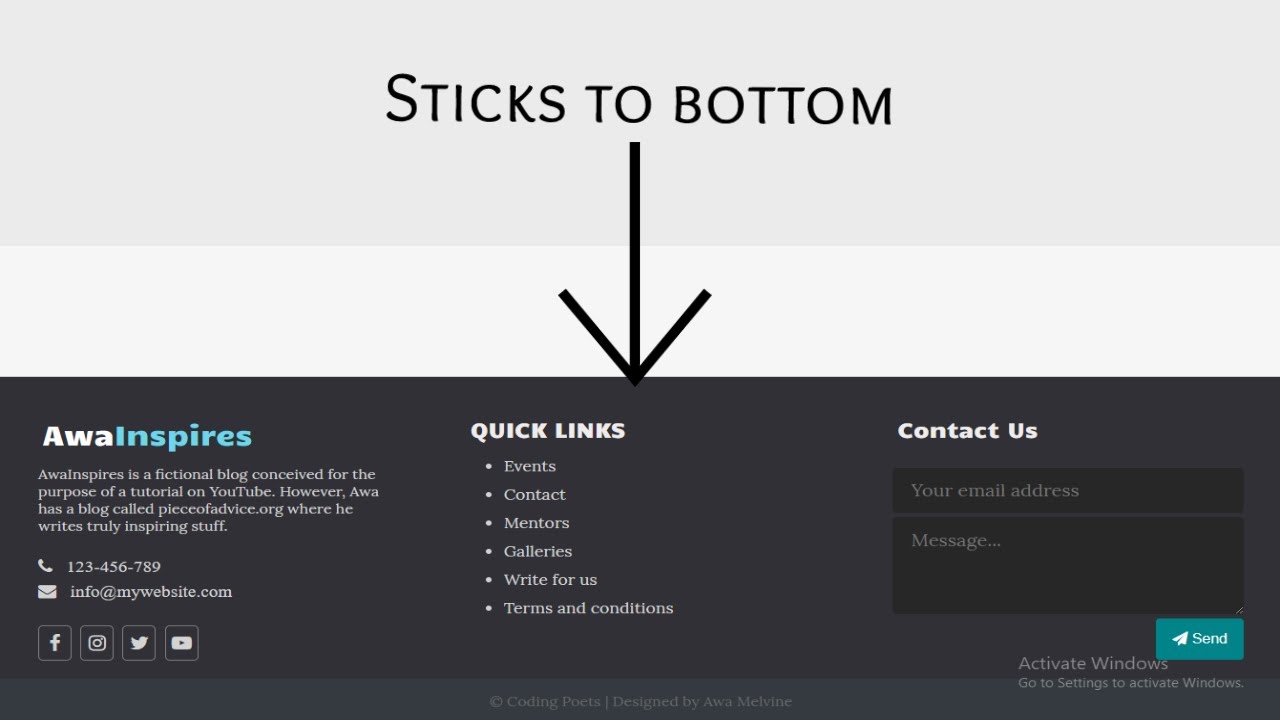










0 意見